Image search using image - Tineye
You may have came across scenarios like you have a image file in your local computer, but you don't know the origin of the image. Using this image, you may like to explore story behind the image or you may like to explore similar images.
So How will do it just using the image file. Here comes the technology of reverse image search, the famous Tineye, which is an image search engine in reverse, as to enter a particular image, for their clones and modifications throughout the Internet, making it easier the task of finding places far has a picture of yourself or have had any changes. Today has been a little affected by the Google version of this service , but still fighting back.
Still, the biggest problem with these services is that they are in the cloud and all images on your disk automatically excluded from the search. To resolve this problem exists imgSeek, which is a desktop version, with large differences, TinEye service.
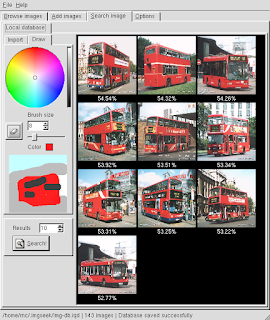
imgSeek initially works by creating a catalog of all the images you have in your file and then be indexed and searched easily. Then you have two options: you can enter an image similar to the one you want to search, for example you can select an image from a cloud and find all pictures of clouds you have in your catalog, and secondly you can draw that image to the program find images that match the doodle. Just as it sounds, you can make a small drawing and let the program do its job. The results are somewhat random with this option, but the attempts that I have, in most cases failed to find the image that was referencing.
You can download the program from the official website or download the latest version via SourceForge .
So How will do it just using the image file. Here comes the technology of reverse image search, the famous Tineye, which is an image search engine in reverse, as to enter a particular image, for their clones and modifications throughout the Internet, making it easier the task of finding places far has a picture of yourself or have had any changes. Today has been a little affected by the Google version of this service , but still fighting back.
Still, the biggest problem with these services is that they are in the cloud and all images on your disk automatically excluded from the search. To resolve this problem exists imgSeek, which is a desktop version, with large differences, TinEye service.
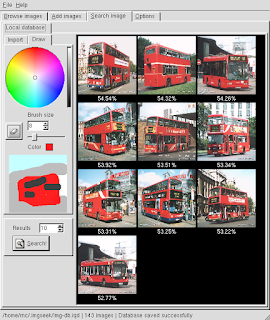
imgSeek initially works by creating a catalog of all the images you have in your file and then be indexed and searched easily. Then you have two options: you can enter an image similar to the one you want to search, for example you can select an image from a cloud and find all pictures of clouds you have in your catalog, and secondly you can draw that image to the program find images that match the doodle. Just as it sounds, you can make a small drawing and let the program do its job. The results are somewhat random with this option, but the attempts that I have, in most cases failed to find the image that was referencing.
You can download the program from the official website or download the latest version via SourceForge .


how it is done ?
ReplyDeleteHi.. Sorry for the delayed reply. I didn't get your question. Can you please explain?
ReplyDeleteNow this facility is there in Google image search. In the Android phones you can take photos and you can search in google from there itself. ; Goggles is the app..
ReplyDelete@Arun - Oh..That is good.
ReplyDeleteTHis is a Great feature... Reverse image search... It has caught on big time now.
ReplyDelete